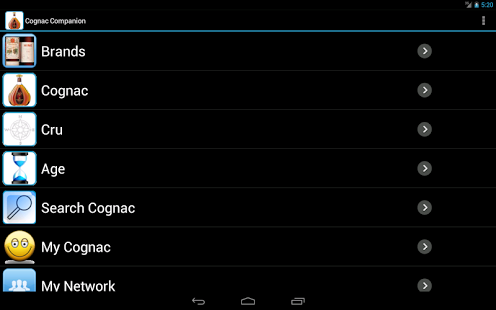Cognac Companion 1.01
Paid Version
Publisher Description
Cognac Companion for Android is a complete cognac guide for the curious amateur as well as for the experienced collector.
The App comes with detailed information and pictures of 600 cognacs (V.S., V.S.O.P., Napoleon, XO, Hors d'Age and Extra) from 120 brands.
The pre-loaded data for cognac (Brand, Name, Age, Cru, Alcohol strength, Bottle Size, Description) and brand (Status, Visitor Center, Founded, Address, Map location, Tel, Email, Web address) can easily be changed, or you can also create new cognacs and brands with your own pictures.
Clicking on a picture of a brand or a cognac will maximize the picture size.
You can share your brand and cognac information with other. Users can create accounts on CognacCompanion's network server for ** FREE **, and then upload their own brands and cognacs. After approval of uploaded material, can uploaded brands and cognacs be searched and downloaded by other users.
The app has a ** FREE ** cloud backup feature that allows users to backup and restore all personal brand visit notes, cognacs, tasting notes, etc. to CognacCompanion's network server.
As more data (content) is published, new brands and cognacs can be downloaded to the app's database. These updates will not affect your user data in the database.
Notes from brand visits can be added to each brand, and detailed comments, tasting notes and ratings may be added to a cognac.
All brands visited and cognacs tasted will then be available in the “My Cognacs” section, which also includes a wish-list functionality.
Most of the brands have map-location for integration with Google Map. When clicking on a brand location, Map will launch, and this can be switched to Street-View. It is then possible to virtually walk around the brand.
You can create your own tasting event with picture and key information. Then you can link cognacs to the event and add your tasting notes to those cognacs.
The app also has a zoomable map of Cognac.
After installation of the App, the database should be downloaded over a network connection as the database is around 40 MB.
If you experience any problems using CognacCompanion, please notify support@cognaccompanion.com and we will help you. Please don't use Android Market as a support forum as there is no way we can contact you to help solve your problems.
BACKUP:
***********
If you update your content, download new content, lose your phone, do a factory reset, or the SD card becomes corrupted, you might lose valuable data. If you enter personal tasting data or your complete cognac collection, we would strongly advise you to take a backup of your database on a regular basis. In the About window you see the location of the database. Just copy the file to your computer, and you should sleep better at night.
Database location
*********************
On Android 2.0/2.1 will the database be placed on the phone. On Android 2.2 and later will the database be placed on the SD card if a card is present.
KW: cognac cognacs wine wineyard whisky whiskey beer pub distillery collector collection tasting taste drink drinking party fun rating score google map flavour cognac rum coctail gin
About Cognac Companion
Cognac Companion is a paid app for Android published in the Food & Drink list of apps, part of Home & Hobby.
The company that develops Cognac Companion is WhiskyCompanion. The latest version released by its developer is 1.01. This app was rated by 1 users of our site and has an average rating of 3.0.
To install Cognac Companion on your Android device, just click the green Continue To App button above to start the installation process. The app is listed on our website since 2014-03-23 and was downloaded 12 times. We have already checked if the download link is safe, however for your own protection we recommend that you scan the downloaded app with your antivirus. Your antivirus may detect the Cognac Companion as malware as malware if the download link to com.cognaccompanion.client is broken.
How to install Cognac Companion on your Android device:
- Click on the Continue To App button on our website. This will redirect you to Google Play.
- Once the Cognac Companion is shown in the Google Play listing of your Android device, you can start its download and installation. Tap on the Install button located below the search bar and to the right of the app icon.
- A pop-up window with the permissions required by Cognac Companion will be shown. Click on Accept to continue the process.
- Cognac Companion will be downloaded onto your device, displaying a progress. Once the download completes, the installation will start and you'll get a notification after the installation is finished.